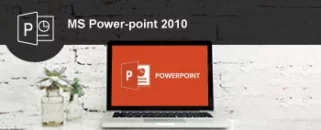MS Excel
Course Description
An interactive eLearning course that combines the "Try Me" and "Show Me" functionalities to provide an engaging and comprehensive learning experience. With seven micro modules covering essential topics are covered such as adding tables and charts, how to switch between sheets in a workbook, delve into data, etc. The "Try Me" feature allows hands-on practice in a simulated environment, while the "Show Me" feature provides step-by-step demonstrations. Whether you're a beginner or an experienced user, this course will help you unlock the full potential of Excel for data analysis, reporting, and decision-making.
What You will Learn
Why this course is important?
The course is designed to cater to the needs of individuals across various industries, it equips learners with the ability to efficiently organise, analyse, and manipulate data. Through flexible modules, learners can access course materials at their convenience, allowing them to fit their study time into their busy schedules. The interactive nature of the course engages learners through practical exercises and simulations, facilitating hands-on learning and enhancing their understanding of Excel concepts. By mastering MS Excel through e-learning, learners gain a valuable skillset highly sought after by employers, increasing their employability and opening doors to diverse career opportunities.